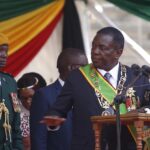In this day and age of social media and online content creation, intriguing titles are critical for capturing viewers’ attention and enticing them to interact with your videos.
CapCut, the renowned free online video editor, has a number of strong text overlay options that may assist you in mastering the art of generating compelling titles. This video editing program has everything, from a myriad of font designs and effects to text animations that lend a dynamic touch.
Discover how to place and arrange your text for optimum impact, how to use colors to elicit emotions, and how to control tempo and length. Prepare to master the art of creating engaging titles with CapCut!
What Exactly Is Text Overlay?

Text overlay is a technique for adding text components to video footage or photos, such as titles, captions, subtitles, or any other textual information. It entails superimposing text on top of visual imagery, usually in a way that complements or enhances the message or story being communicated.
Text overlay may be used to provide context, communicate crucial information, reinforce branding, or just add aesthetic appeal to films and photos.
CapCut Text Overlays Features
Font Styles and Effects

CapCut offers a broad range of font styles and effects to let you add a personal touch to your titles.
Experiment with different typefaces that correspond to the topic or context of your video. For example, if you’re making a humorous film, colorful and whimsical typefaces may be more appropriate. You may also use effects like shadows, outlines, and gradients to make your headlines more aesthetically appealing and stand out.
Text Animations

Adding motion to your titles may make them more dynamic and appealing. Text motion options in CapCut include fading in, sliding in, and bouncing onto the screen.
Choose an animation that improves the impact of your title while complementing the content of your film. To avoid overshadowing the main message, make the animations fluid and not extremely obtrusive.
Text Alignment and Positioning

The positioning and alignment of your content within the frame can have a significant impact on its efficacy. CapCut allows you to place and align your text wherever on the screen.
Take into account the arrangement of your film and make sure that the text does not obscure any significant visual aspects. To get a balanced and visually acceptable outcome, you can also experiment with other alignments, such as centering, left-aligning, or right-aligning.
Color Customization
Colors are important in catching attention and communicating emotions. CapCut provides several color modification choices for text overlay. Experiment with different color combinations to find the ones that best match the concept of your film or elicit the appropriate feelings.
To enhance readability, contrast the text color with the backdrop, and use vivid or contrasting colors to make your titles stand out.
Timing and Duration

The timing and length of your text overlays may have a big impact on their effectiveness. CapCut lets you choose when and how long your titles display on the screen.
Consider the rhythm and flow of your film, making sure that the text overlays appear at the appropriate times and have enough time to be read comfortably by viewers. Avoid showing the text for too long since it may distract from the video content.
Multiple Layers and Animation Effects

CapCut allows you to work with several layers and apply animation effects to each layer individually to give depth and visual interest to your titles. Text layers may be stacked, overlapping effects can be created, and each layer can be animated individually.
This tool expands your creative options by allowing you to experiment with different text combinations and dynamic effects to make your titles genuinely appealing.
Integration with Visual Elements

CapCut’s text overlay functions go beyond basic text. To make visually appealing titles, combine your titles with visual components such as photos, shapes, or stickers. You may, for example, include your text within a speech bubble or integrate the video background remover feature. By combining the power of text overlay with background removal, you can completely unleash your creativity and create compelling material that makes a lasting impact.
This integration may give a creative touch to your titles and make them more aesthetically appealing.
Conclusion
The text overlay tools in CapCut provide a wealth of choices for producing intriguing titles that can capture the attention of viewers. You can take your titles to the next level by using font styles, effects, animations, placement, color modification, timing, numerous layers, and interaction with visual components. Remember to try new things and be creative.