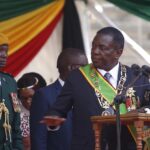In the era of social media dominance, video content has become an integral part of our daily lives. Whether you’re a professional content creator or simply enjoy sharing moments with your friends and family, having access to powerful video editing tools is essential. CapCut, a free web video editor, has gained tremendous popularity among users due to its intuitive interface and impressive range of features. In this article, we will explore ten must-try CapCut features that have the potential to transform your videos from ordinary to extraordinary.
10- Must-Try CapCut Features for Your Videos.
CapCut has a vast library of features that you can use to edit and transform the quality and visual appeal of your videos. When you open CapCut’s editing interface, you will notice a wide variety of editing tools and this might leave you confused and spoilt for choice. In this section, we will discuss CapCut’s editing features just to give you a sneak pic of what’s ahead. Let’s get started.
- Advanced Video Editing Tools: CapCut offers a comprehensive set of video editing tools that allow users to enhance their footage effortlessly. With features like trimming, splitting, and merging videos, you can easily manipulate the timing and sequence of your clips. This level of control ensures that your videos flow smoothly and convey your intended message effectively.
- Multiple Layers: CapCut’s layering feature takes your video editing experience to a whole new level. By enabling you to overlay images, stickers, and text onto your footage, you can add captivating visual elements that engage your viewers. Whether it’s a catchy title, an informative caption, or a playful graphic, the ability to work with multiple layers opens up endless creative possibilities.
- Filters and Effects: CapCut offers an extensive collection of filters and effects to elevate the overall look and feel of your videos. From vintage-inspired aesthetics to modern and vibrant color grading options, you can effortlessly transform the mood and ambiance of your footage. These filters and effects add a professional touch to your videos and make them visually captivating. CapCut’s filters are divided into different categories making it easier for you to search for particular ones that you prefer. Filters and effects will add life to your videos and keep your audience engaged. However, be careful not to over-use this feature so you don’t leave your video looking chaotic.
- Music and Sound Effects: One of the key factors that can make or break a video is its audio. CapCut allows you to import music tracks and sound effects, giving your videos an immersive auditory experience. Whether you’re looking to add a background score, sync your footage to the beat, or incorporate sound effects for emphasis, CapCut’s audio editing features will help you achieve the desired result. You can also add voiceovers to your videos to make your message more clear and reach a wider audience.
- Transitions: Seamless transitions between clips can significantly enhance the visual appeal and cohesiveness of your videos. CapCut offers a wide range of transition effects, including fade, slide, and dissolve, among others. These transitions allow you to create smooth and professional-looking videos, ensuring that your viewers remain engaged throughout the entire duration.
- Keyframe Animation: CapCut’s keyframe animation feature enables you to add dynamic movements and effects to your videos. By setting keyframes at specific points in your footage, you can create visually stunning animations such as zooms, rotations, and position changes. This feature adds a layer of sophistication to your videos and helps draw attention to specific elements within the frame.
- Speed Control: The ability to control the speed of your footage is an essential tool in video editing. CapCut provides a user-friendly interface that allows you to adjust the speed of your clips, whether you want to slow down for dramatic effect or speed up for a time-lapse sequence. This feature lets you experiment with pacing and create captivating visual narratives. Such kinds of videos tend to gain more viewers due to their uniqueness. You will be able to grow your platform faster with such effects in your videos.
- Background Removal: CapCut’s video background remover allows you to effortlessly replace or remove the background from your videos. This feature is particularly useful for content creators who want to place themselves or their subjects in different environments. With a few simple taps, you can transport yourself to exotic locations or create unique visual effects that enhance the overall impact of your videos.
- Advanced Text Editing: Text is a powerful tool for conveying information and emotions in videos. CapCut provides a range of advanced text editing options, such as font selection, color customization, and animation effects. Whether you want to add subtitles, titles, or creatively display key messages, CapCut’s text editing features give you the flexibility to experiment and create visually appealing text elements. Adding texts and titles to your videos will help you reach more viewers and make your message clearer. Texts and titles also make a video appear more professional and visually appealing.
- Social Media Integration: In today’s interconnected world, sharing your videos seamlessly across social media platforms is crucial. CapCut allows you to export your edited videos directly to popular platforms like Instagram, TikTok, and YouTube, ensuring that your creations reach your desired audience with ease. This feature saves you time and effort by eliminating the need to manually transfer and upload your videos. Before sharing your video to your social media platform, CapCut provides you with various export settings for optimizing your video’s quality.
Conclusion
CapCut is a feature-rich video editing app that empowers users to transform their videos into captivating visual stories. With its advanced editing tools, layering capabilities, and a wide range of effects, CapCut offers endless possibilities for creativity. Whether you’re a professional content creator or a casual user, exploring these ten must-try features will elevate your videos to new heights, leaving a lasting impression on your viewers. Embrace the power of CapCut and unleash your video editing potential today.